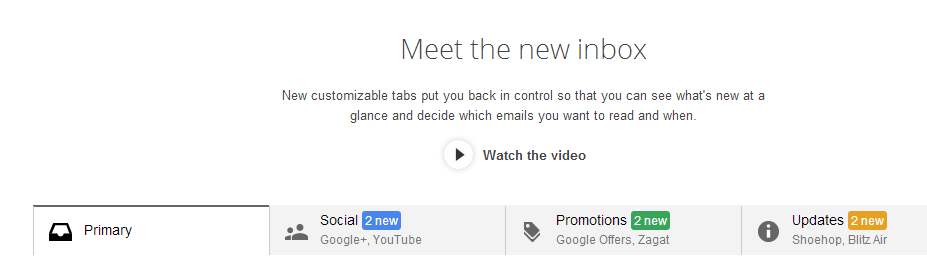For those of you who use GMail, you may have noticed that your inbox has been changed. (For those of you who don’t, this post might not really be as enthralling as my usual fare.) Up until yesterday, I’d been using multiple inboxes which is a feature in Google Labs that lets you sort of set up more than one view of your inbox and then you can send different emails into different views using filters. It’s nice if you’re managing a lot of different kinds of email in one location, but it’s definitely not a finished product. For example: it only really works if you have your browser in full-screen on a high-resolution monitor.
The new feature that Google rolled out could be so much better. What they did is create categories for email (Primary, Promotions, Social, Updates, and Forums) and automatically send your incoming mail to the different categories so that you don’t see everything in your inbox. Thus, all those Facebook emails you get every time someone mentions you in a comment get diverted to your Social category, most of your spam that isn’t quite spam gets sent to Promotions, and then Updates handles things like daily news from various websites and even shipping notices for shopping orders. That’s how mine has worked so far, and it’s a great feature.
But there’s the problem: you can’t create your own tabs. I’d love to have a tab for all the emails I get related to a non-profit I’m working with and another one for the consulting I sometimes do on the side. I can designate one of the category tabs I’m not really using (like Forums), but you can’t even rename it and that’s just a little too hacky for me.
So, this is a really cool innovation for my inbox, but I’m disappointed that Google hasn’t offered any additional flexibility with it.
Too bad.